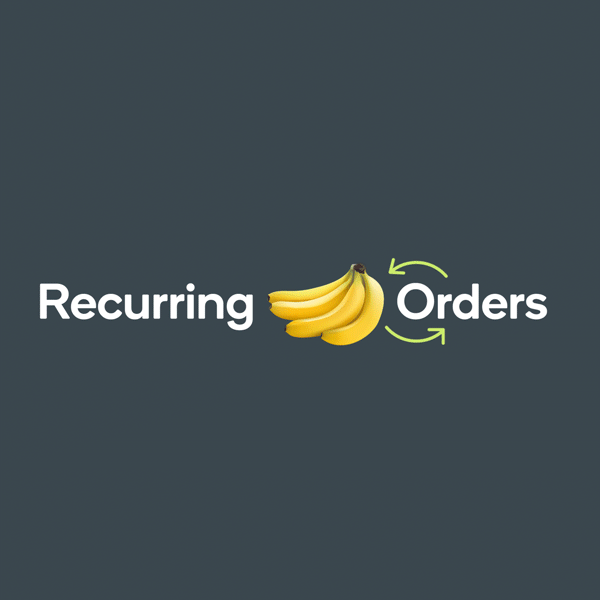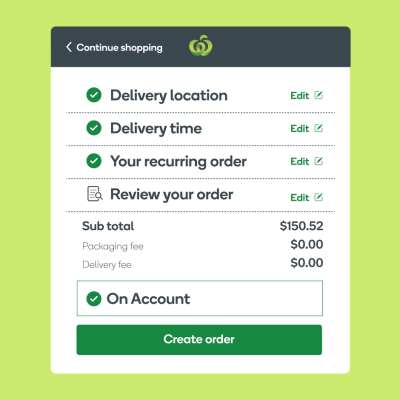Turn a regular order into a recurring one
Always find yourself purchasing the same items for your business, week after week? We’re excited to launch ‘Recurring Orders’ to the Woolworths at Work platform — a new feature allowing you to ‘set and forget’ your regular business shop and wave goodbye to the hassle of manually placing your regular online order.
No more scratching your head to recall those pantry items you didn’t write down or last-minute dashes to the store to pick up forgotten items. We’ve got your regular orders covered, so you can focus on the things that truly matter.
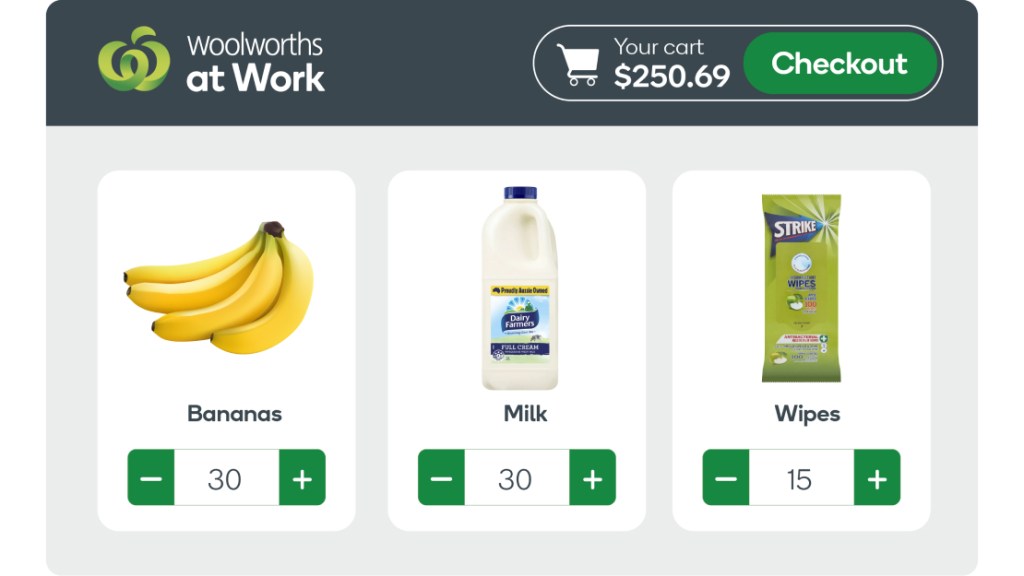
Early access means easier ordering now
We’re rolling out a simpler version of Recurring Orders so that you can turn a regular order into a recurring one, right now. So while we put the finishing touches on future enhancements, you can experience a new level of ordering convenience, much earlier. Simply place a single order for a range of items and have them delivered to your business automatically either weekly, fortnightly or monthly*. No more endless scrolling, no more forgotten essentials.
Who can use the Recurring Orders feature?
If your business has a line of credit, Recurring Orders will be available to all your shoppers. This means that if you place a recurring order, you’ll need to pay for this On Account.
Don’t have a line of credit with us? Apply today to unlock an even easier, more convenient way to make regular orders — while also benefiting from consolidated invoicing, enhanced spend visibility and the flexibility to purchase online and in-store.
How frequent is a Recurring Order?
Currently, you can choose between a weekly, fortnightly or monthly frequency for your Recurring Order — meaning you can select a delivery schedule that works for your business.
Why did we create Recurring Orders?
We’re always looking for ways to help save you time shopping for your business. Our Recurring Orders tool is designed to help you save time, reduce mistakes, and have a consistent supply of essentials. Frequently purchased items can now be automatically ordered, eliminating the need to manually reorder each week, so you can shred the shopping list.
How to set up a Recurring Order
Setting up your Recurring Order is a breeze. Just watch this quick video and see how it’s done in under one minute. It’s that simple!
Step 1: Go to ‘My Account’ once logged in
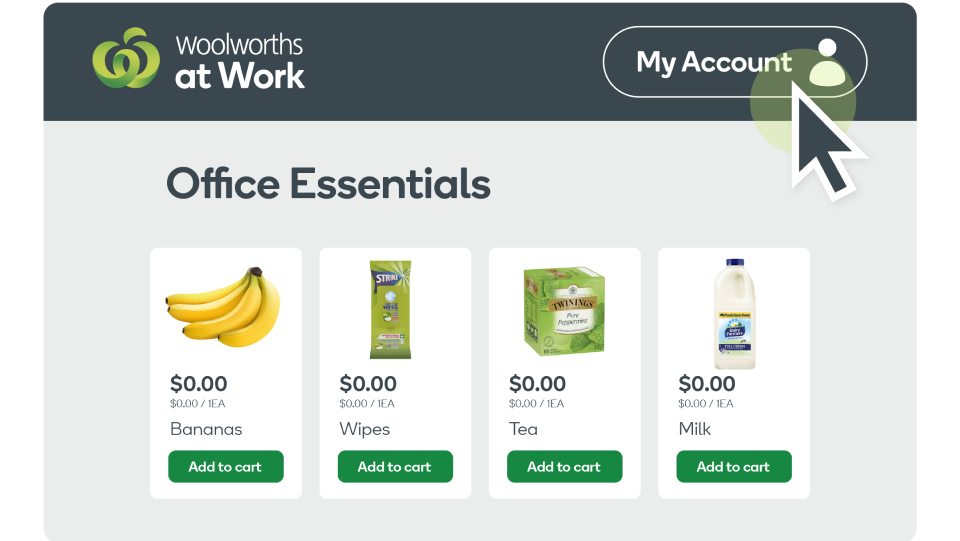
Step 2: Open the ‘All Recurring Orders’ page
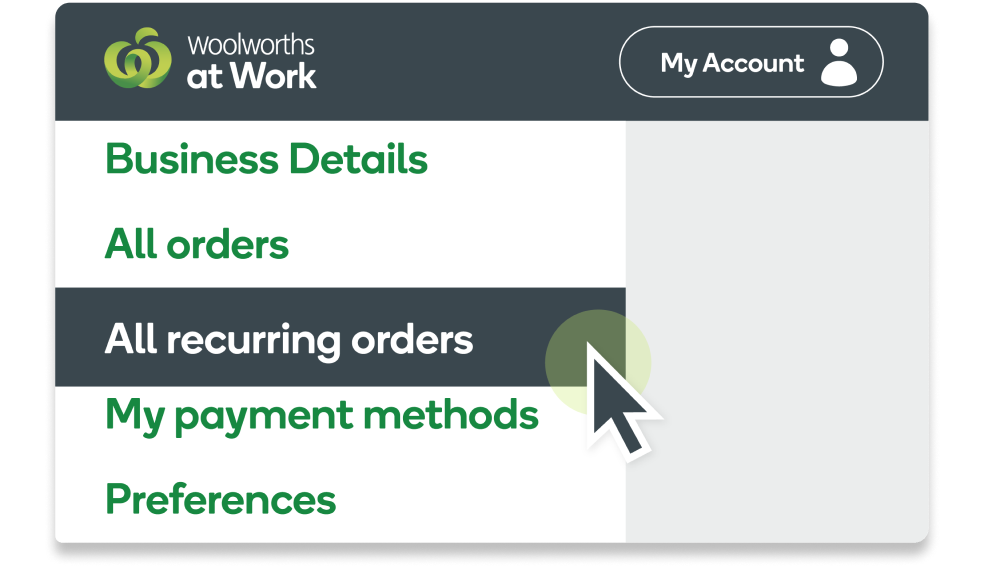
Step 3: Set up a Recurring Order
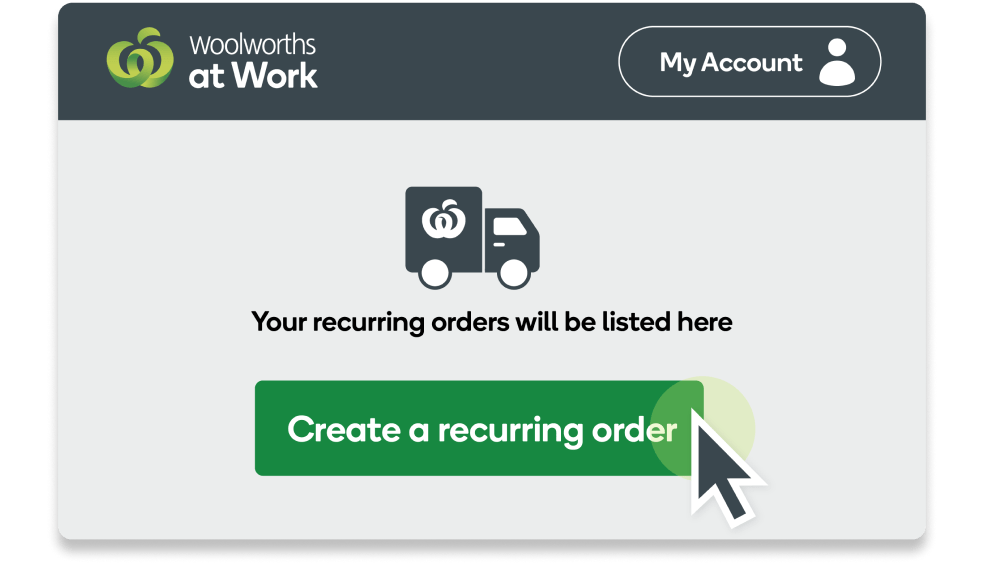
What sort of items would I have in my Recurring Order?
Every business has its own unique needs, but some things are essential to keeping your workplace going. Here are some essential regular items you might want in your Recurring Order:
- Monday morning essentials: Start the week off right with fresh fruit, coffee, and milk
- Snacks: Keep your team energised with a variety of snacks like nuts, chips, and chocolate
- Cleaning supplies: Keep your workplace clean and hygienic with regular supplies of cleaning products
- Stationery: Stock up on pens, sticky notes, markers, or notebooks that always seem to run out
With Recurring Orders, you can ensure your fridges, pantries and stationery cupboards stay stocked without the hassle of manual reordering. Simply add the products that you need to the cart, set your preferred delivery frequency, and let us take care of the rest.
What features can we expect next from Recurring Orders?
We’re already planning more exciting updates to help you get even more value from our Recurring Orders feature. You’ll soon be able to edit your existing Recurring Order, and pause it as needed. Our ultimate goal is to make your Recurring Orders experience as intuitive, flexible, and convenient as possible — so you can get back to doing what you love.
Set up Recurring Orders for your business and experience shopping as it should be: simple, seamless, and stress-free.
*Delivery up to 13 times. The price of products is set when each individual order is created under the Recurring Order (approximately six days before the relevant delivery window closes). Remote Delivery Orders are not eligible for Recurring Orders.