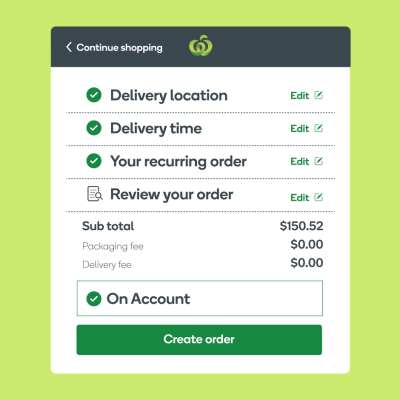Ordering your staple items is quicker and easier than ever with a clever new feature for savvy business shoppers.
As busy professionals, we all know time is of the essence. Whether you’re managing an office, ordering for a learning or care facility, or just trying to keep your business supplies fully stocked, the last thing you want to do is waste precious hours scrolling to find what you need – especially when you order the same staple item week after week.
Fortunately, we’ve built a clever new feature into our online ordering platform that helps business shoppers blitz through to the checkout.
With the quick reorder feature, you can easily reorder items and quantities from a previous shop in just a few clicks. You can log on to Woolworths at Work, replicate a previous shop and place your order in a matter of minutes and get back to the more important tasks on your to-do list.

Here’s how it works:
First, log in to your Woolworths at Work account and find the ‘All orders’ page up next to the search. From there, you can select the order you’d like to replicate by clicking ‘View order details’. Scroll down to ‘My grocery items’ and click ‘Add all to cart’.
Next, you can review your quantities and confirm your selection by clicking ‘Add to cart’. From there, you can continue shopping or head straight to the checkout as normal.
The quick reorder feature is smart, simple, and efficient. It’s a great way to save time and ensure that you always have the items you need on hand. Plus, it’s perfect for busy teams who need to order those staple grocery items on a regular basis.
So, if you’re looking for a quick and easy way to streamline your next order, try the quick reorder feature and see how much time it can save you.