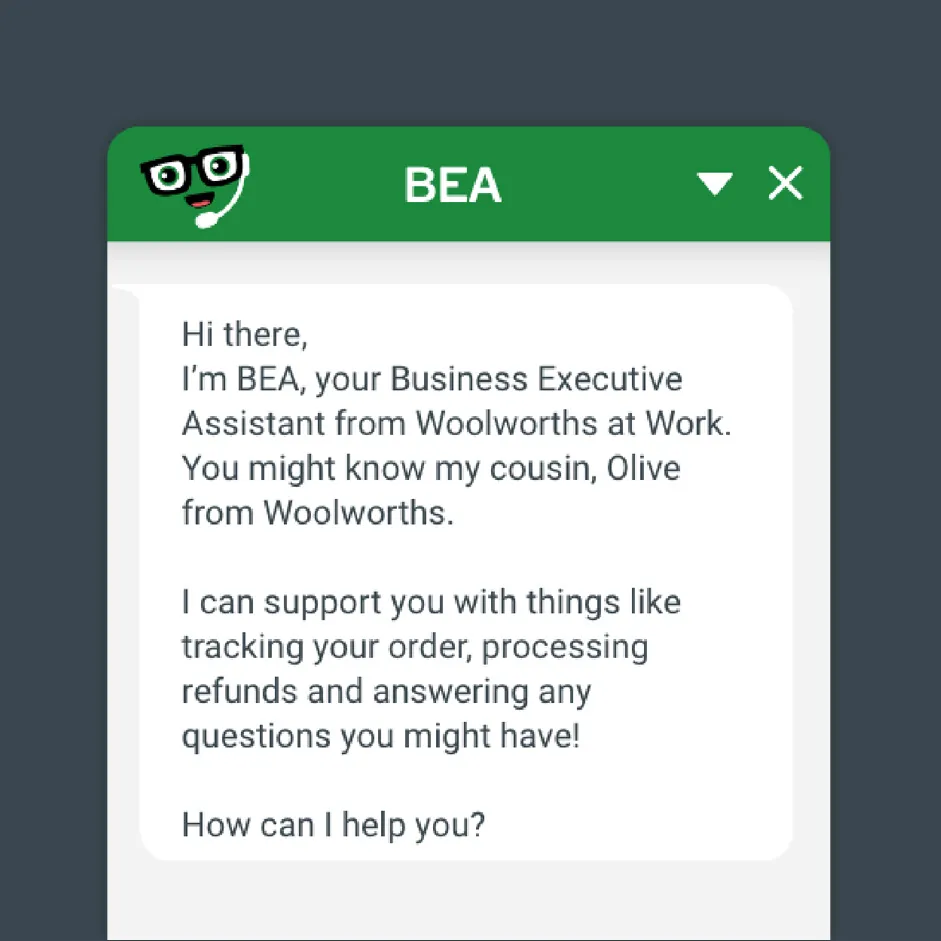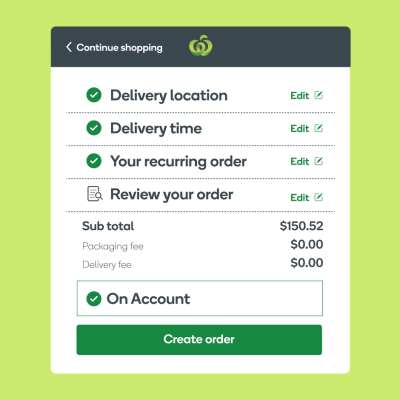All you need is BEA to make your online experience easier
Let’s call BEA (pronounced bee) a chat-assistant. With a friendly demeanour, BEA is always on hand, any time of the day or night, to help you with everything from tracking your order, to processing a refund, or simply to help you understand more about Woolworths at Work.
BEA is here to make things smoother for you. And when you need a human, BEA ensures you’re swiftly connected to a team member.
What services does BEA offer?
BEA is constantly evolving and learning, and already equipped to support you with the things you need most:
- Order tracking – quickly find the status of your delivery
- Online assistance – get guidance with online ordering and payments
- Refund processing – if you have an issue, BEA can guide you through the refund process
- FAQs – find handy answers to the most common queries
- Connect with a Team Member – if you need further assistance, BEA will link you to a human expert
Messaging BEA is simple
Simply log into your Woolworths at Work account. Once in, you’ll spot the “Chat with BEA” button at the bottom on the right of your webpage. Click, and you’re ready to chat.
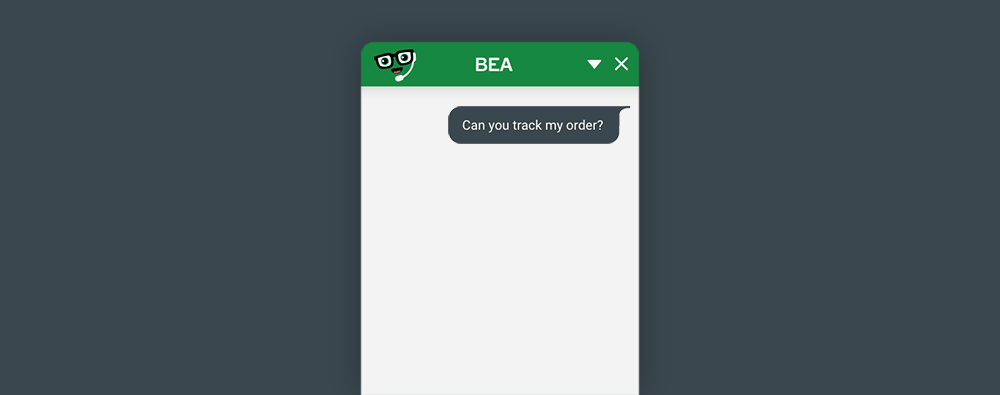
Need to track an order?
To track your order using BEA, log in and initiate a chat. Simply prompt BEA with “track my order” and provide your order number when asked.
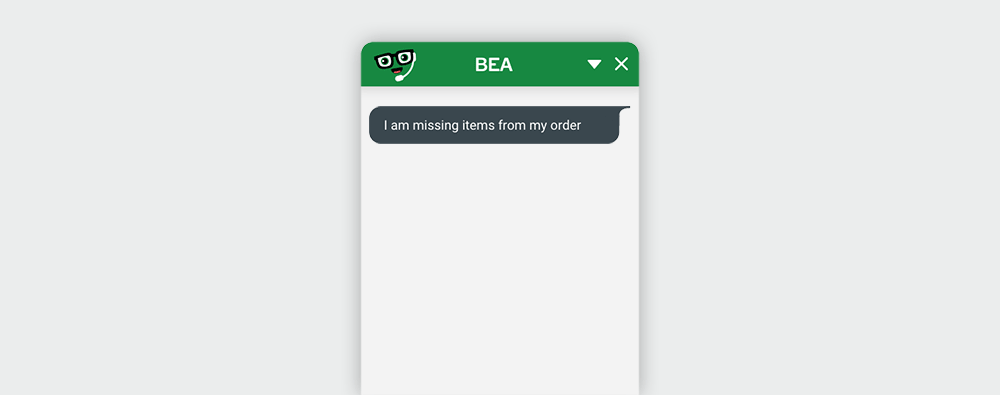
Processing a refund has never been easier
If you find a need to initiate a refund, BEA has got your back. Here’s how you can kickstart the refund process via BEA:
- Log in to your Woolworths at Work account
- Start a chat with BEA. Simply type in keywords like “refund” or “help with a refund”
- BEA will prompt you to select a refund reason. Choose from options such as “missing, damaged, or incorrect items”
Next, follow these three straightforward steps:
- Quote your order number
- Select the items in question. We appreciate your feedback at this stage, so don’t hesitate to share
- Confirm your refund request
And that’s it! Effortless, quick, and efficient.
Elevate your chats with attachments
Boost the efficiency of your interactions with our Business Support Team by adding attachments directly through BEA. Whether you’re pointing out a possible glitch, sharing screenshots for clarity, or providing necessary documentation, send it to us through BEA.
To attach a file, simply initiate a BEA Chat and follow these easy steps:
- Locate the ‘Pin’ icon near the chat box and click it
- Select “Choose file” to browse and pick your desired image or document from your device
- Once selected, hit the “Submit” button to share it with our team
- By enhancing your chats with visual aids, you ensure quicker resolutions and a smoother experience
BEA offers 24/7 support, ensuring efficient and hassle-free assistance whenever you need it. Yes, a busy BEA, indeed.