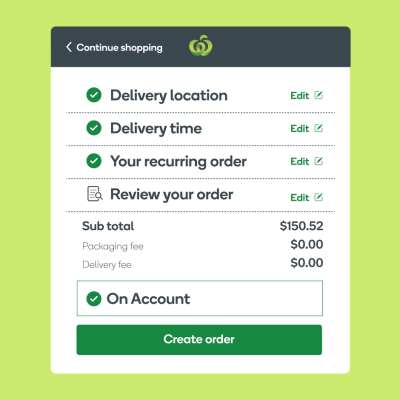New to Woolworths at Work? Here’s how to order online using our dedicated business shopping platform.
Step 1: Log in to your new business account
Head to woolworthsatwork.com.au and log in using your new business account details. Double-check you’re on the business shopping platform, not the Woolworths supermarket platform (woolworths.com.au).
Step 2: Select your delivery address
The first thing you’ll see is a welcome message and a prompt to confirm your delivery address. This is a little different to what you might experience on the Woolworths home shopping platform. For businesses, we ask for your delivery address and preferred delivery window upfront so we can give you the most up-to-date stock information for a smooth ordering experience.
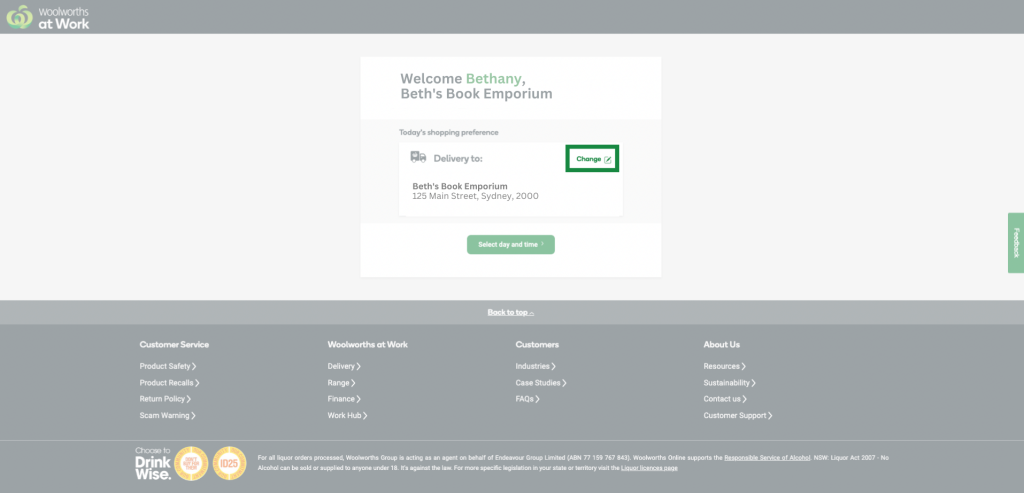
Your default delivery address may already be selected. If your business has multiple delivery addresses, select the one you’d like to order for. You can also select ‘Pick up’ if you’d prefer to collect your order from your nearest store.
Step 3: Select a day and time for delivery
Next, let us know which day you’d like your order to arrive. You can order for the same day (at a cost), the next day or up to 6 days in advance (free for orders over $991). Then, select your delivery window. This is the time slot we’ll deliver your order.
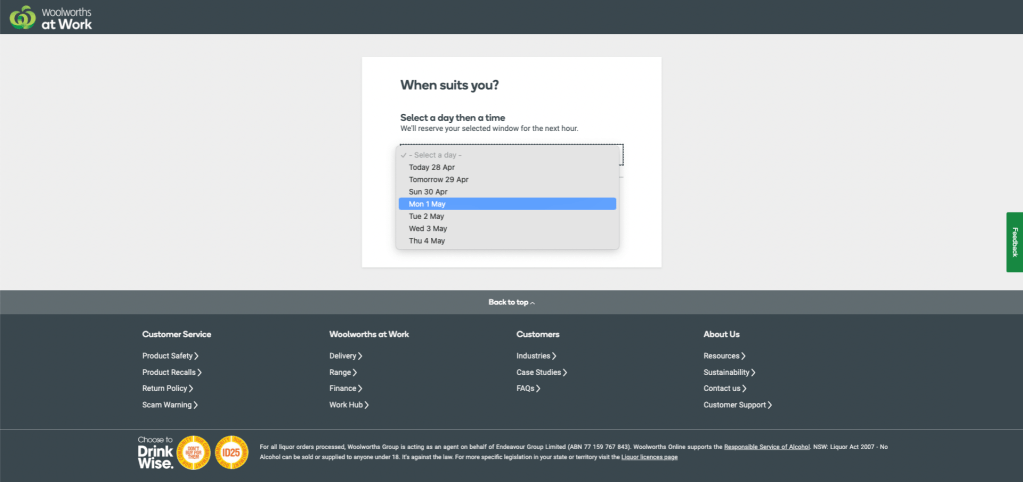
Our delivery windows are between 1 hour to 5 hours, starting from 5am to 11pm. If you select a 2-hour delivery window between 6-8am, 8-10am or 4-6pm, your delivery could arrive anytime inside that slot.
Tip: The wider delivery windows, e.g. 7am-12pm, tend to have more availability because the shorter ones fill up quickly!
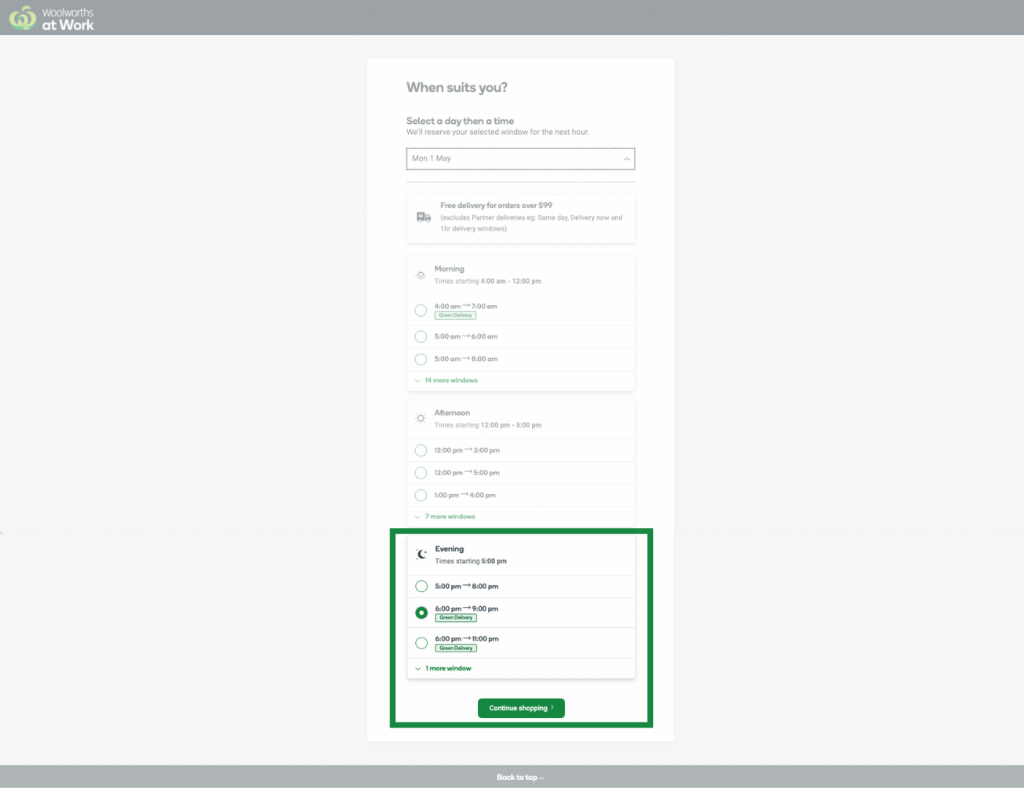
Step 4: Start browsing
Now that we’ve set up your order, we’ll hold your chosen delivery window for 2 hours. Now, it’s time to start filling your cart.

You’ll already be familiar with many of the product categories listed in the top navigation bar. You can easily toggle between fresh, fridge, liquor, cleaning and business essentials, to name a few. Or you can use the search bar to find what you’re looking for.
Tip: Try searching for the type of item, rather than a brand name. Our tailored business range is designed to save you scrolling through hundreds of similar products, so you’ll often find a low-cost, mid-range and premium version of the items you’re looking for, but perhaps not the exact brand you’ve purchased in the past.
Step 5: Try using filters to find dietary products
Finding the right items to meet your business needs shouldn’t take all day. With our dietary filters, you can do it in a matter of minutes. Use our selection of dietary and lifestyle filters2 to quickly search for suitable products.
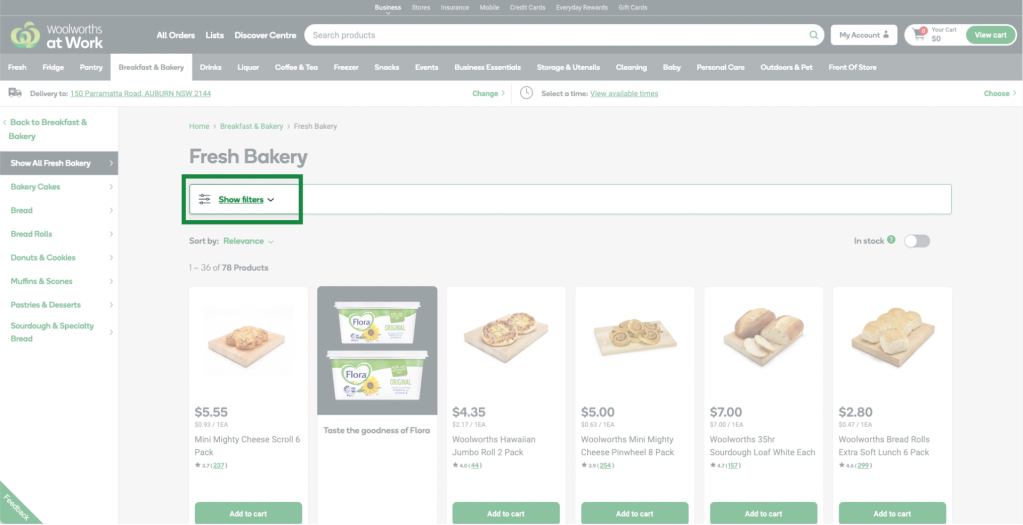
When you land on a category page, click ‘Show filters’ and toggle between the different types of filters. They’re categorised under allergens, dietary and lifestyle and health star rating. Our filters include dairy free, gluten free, lactose free, vegan, halal, low sugar, high fibre and the list goes on!
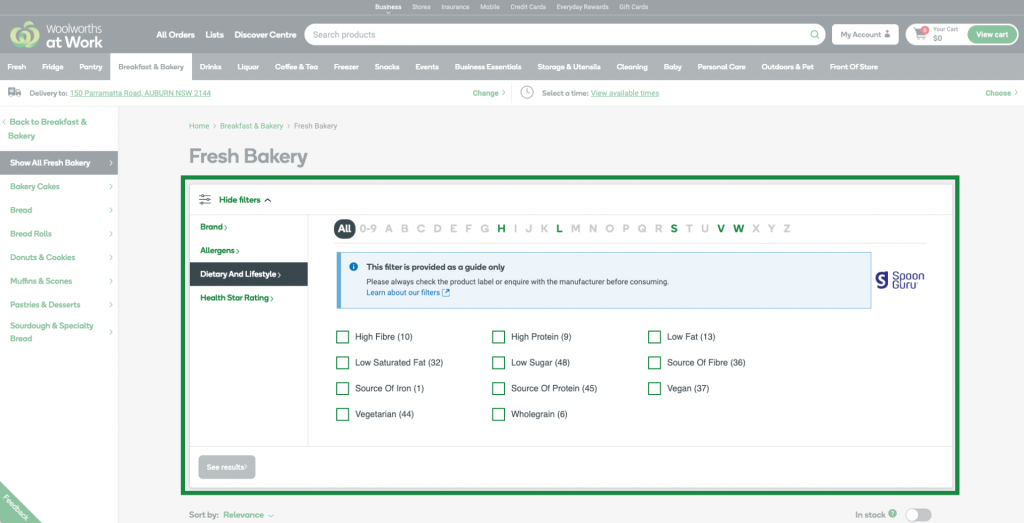
Step 6: Create a list for faster ordering next time
To save time on future orders, you can create lists for items you purchase regularly. As you shop, click the ‘Save to list’ button below ‘Add to cart’ and select the list you’d like to save the item to.
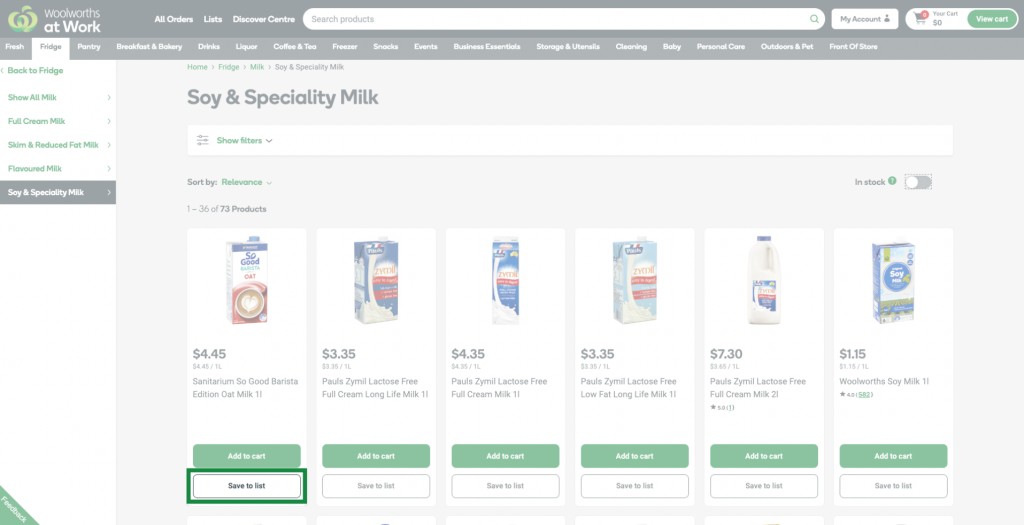
Alternatively, you can visit the ‘Lists’ page and create a new list from scratch by giving it a name and searching for items to add to it.
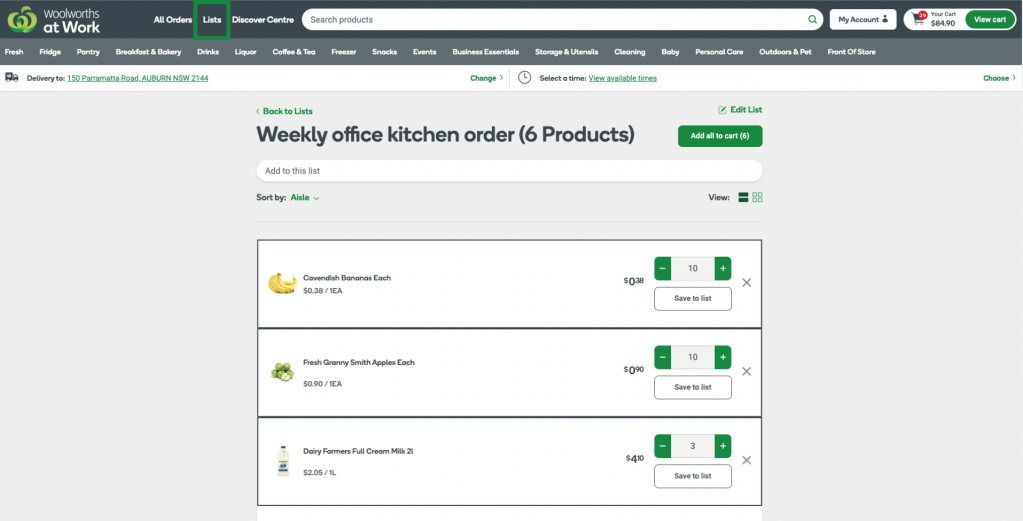
Step 7: Head to the checkout page to confirm your order
Once you’ve selected your items, find the green ‘View cart’ button in the top right-hand corner and continue via the ‘Checkout’ button.
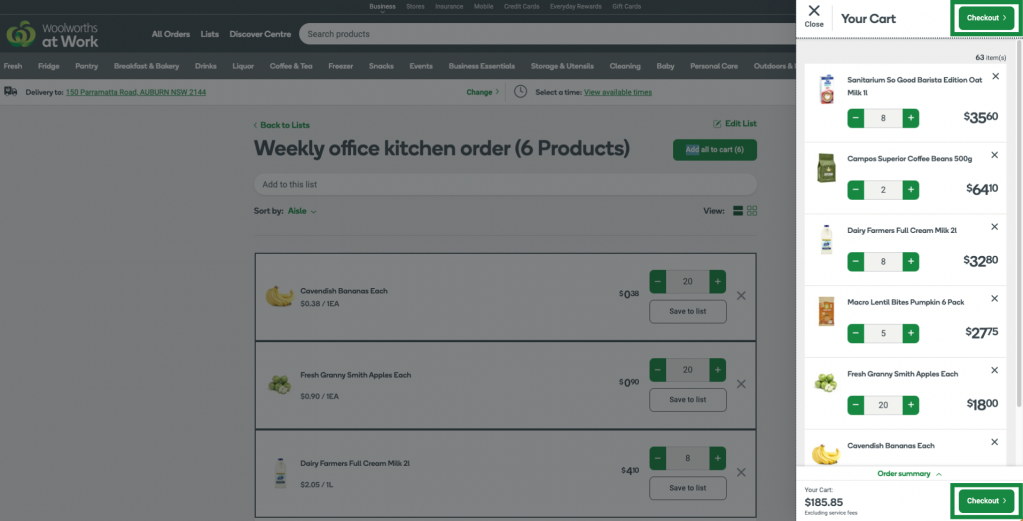
Once you’ve reached the checkout page, you can review your delivery location and fulfilment method (delivery or pick up).
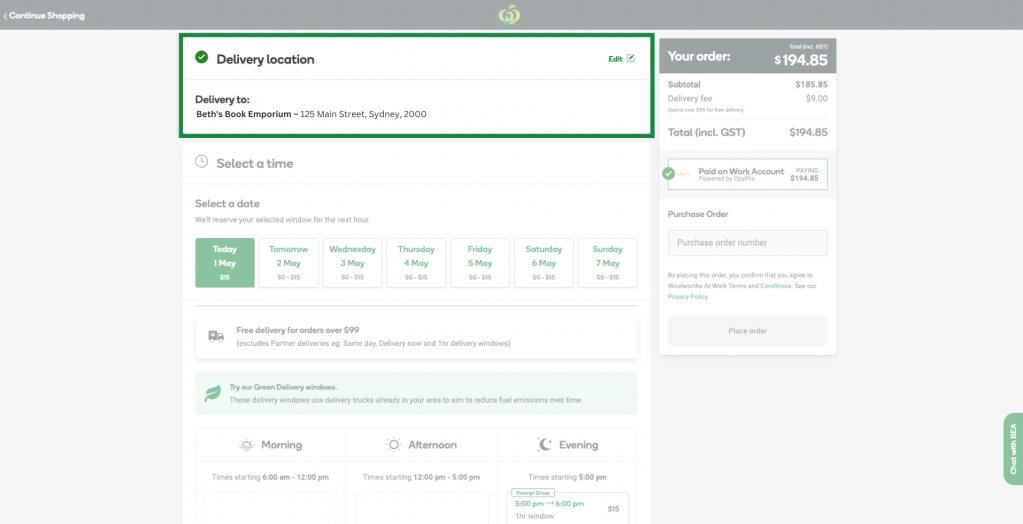
Then, you can confirm the date and time your delivery will arrive. This is where you’ll see dozens of windows available.
Tip: If your cart total is more than $99, you’ll be eligible for free next-day delivery. Make sure you choose a window with ‘$0’ on the tile.
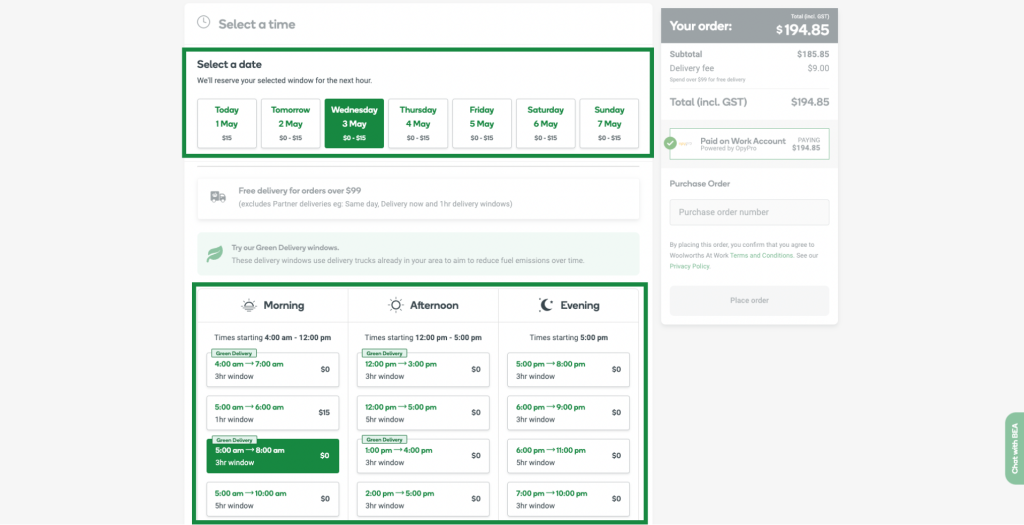
If you need to provide special instructions for our delivery driver, you can drop them in the box below. This is helpful if your building is hard to find or requires special access.
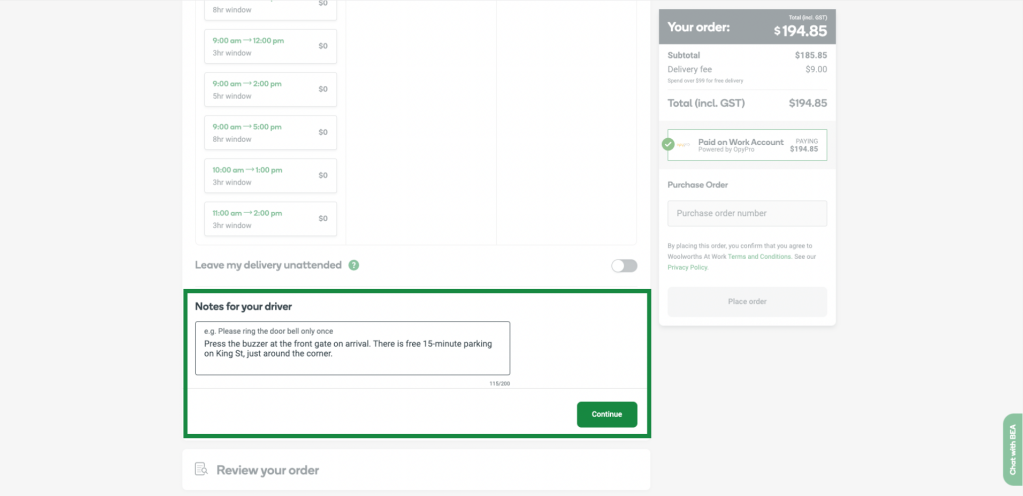
Step 8: Review your order
The final step is reviewing the items in your cart and deciding how they’ll be packaged. We currently offer two $0 packaging options, including responsibly sourced paper bags and our premium Bagless to Bench3 service, where one of our friendly delivery drivers will bring your order inside and unpack it on your workplace bench, leaving no unnecessary packaging behind.
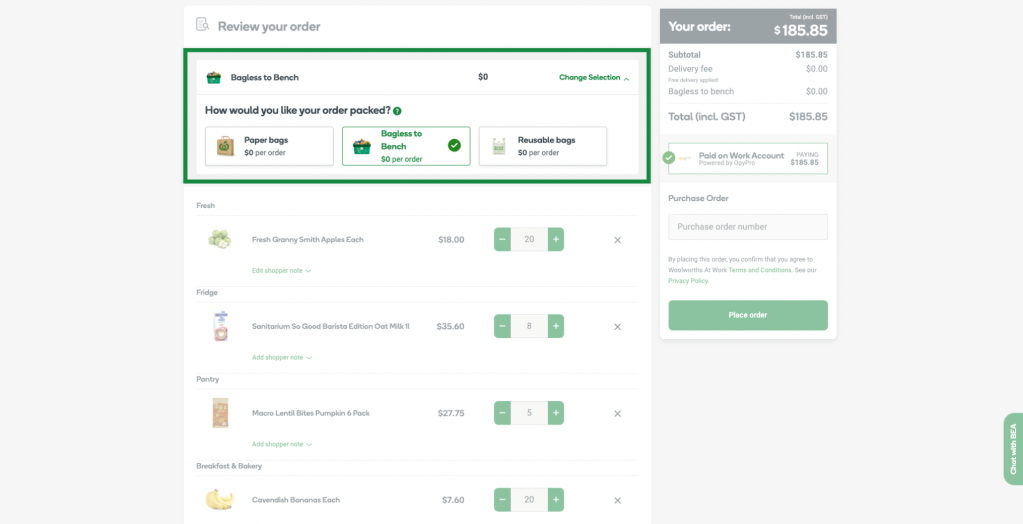
Next, check that you’ve selected the right quantities and amend them using the ’+’ and ‘-’ buttons. For items such as fresh produce, you can also leave shopper notes that will help our in-store teams select the right items to suit your preferences.
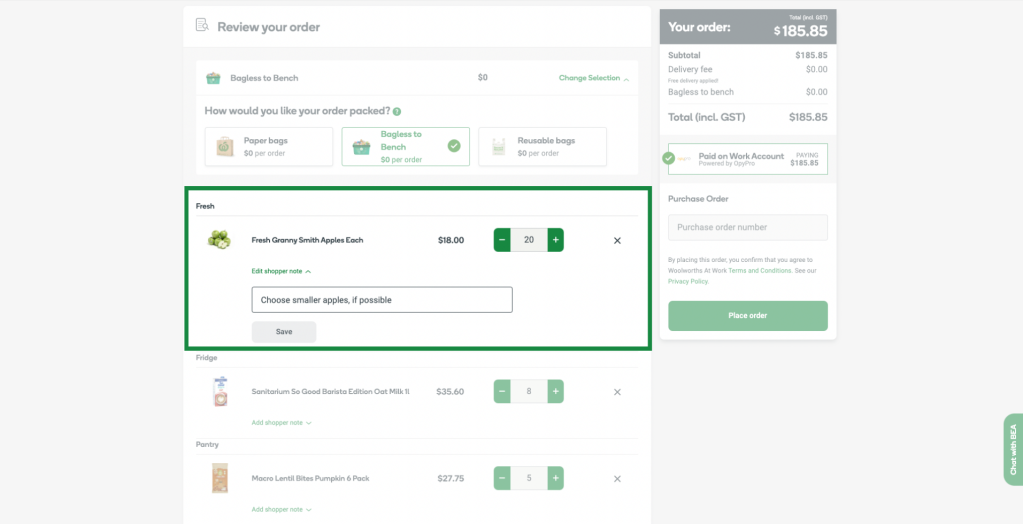
Step 9: Select your payment method and complete your order
When you’re happy with your order, select your preferred payment method. Depending on how your business account is set up, you may have access to either payment by credit card or a Work Account line of credit4 – or possibly both.
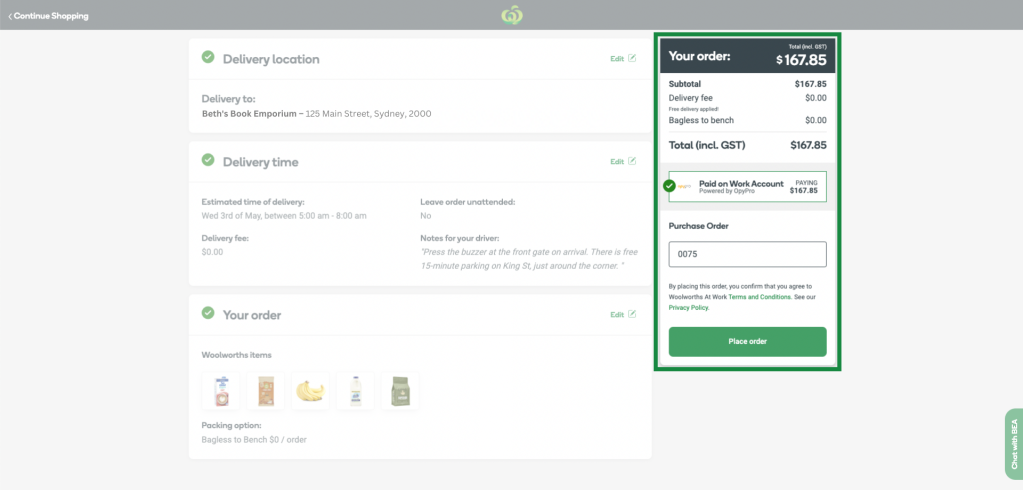
If you pay on a Work Account line of credit, the purchase will be added to your business’s working total and be invoiced at the end of the billing cycle. The transaction info will be sent straight to your finance admin so there’s no need to file any paperwork or submit receipts.
If you pay using a credit card, you can either enter your card details manually or save them to speed up the process next time you order.
Tip: You can also add a PO (purchase order) number to help with internal accounting.
What’s next?
On the day of your delivery, we’ll send you updates via SMS to let you know when your order is on the way. You can also track your order by asking BEA, our Business Executive Assistant using the chat function, or view the status of your order online by visiting the ‘All orders’ page.
Need help placing your first order?
Our team of business experts are more than happy to help. You can reach out to our Business Support Hub from 7am–7pm any day of the week. They can help walk you through the above steps or provide you with more specific advice about getting started. Call us on 1300 390 971 or email us at support@woolworthsatwork.com.au
Disclaimer:
1 Next-day orders over $99, excludes same-day and partner delivery. Subject to availability, excludes remote locations.
2 Product filters are intended as a guide only as Woolworths cannot always ensure the accuracy of this information. Please review the product label in full, contact the manufacturer or seek medical advice before purchasing.
3 Not available if you tick ‘Leave unattended’ at checkout. For food safety reasons, certain produce, chilled and frozen items will need to be packed into produce or reusable bags.
4 Subject to credit approval, which takes between 2-5 business days.