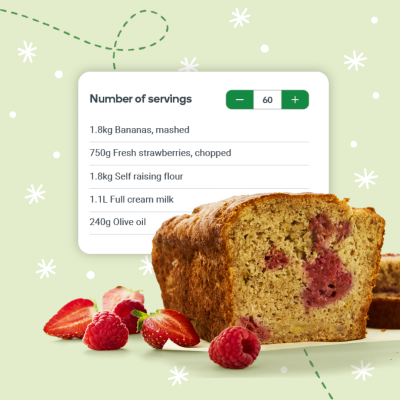Track your business spend easily with flexible invoicing
Flexible invoicing options for more efficient operation
Your team’s time is valuable. Whether it is your Accounts Payable team processing an invoice or your shoppers manually mapping an expense code for their purchases, the quicker they can do these tasks and the less admin involved, the more productive they can be. Woolworths At Work helps with this through a number of flexible invoicing capabilities designed to make your operations more efficient.
Automated Invoicing
Our customers do not need to print out invoices which helps them save time and reduce the risk of lost or misplaced invoices. The invoices that are generated can either be accessed on the Finance Hub, powered by OpyPro or automatically sent to a nominated email address. That means no need for manual invoice handling or expense claiming. To find out your invoicing options and capabilities, read on.
Consolidated Invoice
We know that businesses can be complex with multiple sites and multiple shoppers. To save time from processing multiple invoices, customers can choose to receive a consolidated invoice* – individual transactions across an entire organisation consolidated into a single invoice. Depending on the business needs, consolidated invoices can be issued weekly, fortnightly or monthly. Saving your business time and money when it counts – check out our calculator to see how much you can save.
*Only applicable for line of credit transactions. Credit card transactions are invoiced per transaction.
Invoice With Purchase
Some organisations may have policies about having an invoice for each transaction. Woolworths At Work offers this flexibility and customers can receive an invoice for each transaction. Invoices will be generated and issued for each completed purchase made by a shopper.
If you’re unsure which invoice type is the best for your business, don’t worry! You can switch invoice types after onboarding.
GL Code On Invoice
Some business shoppers need to track their expenses with the use of General Ledger codes. Doing this manually takes precious time away from customers in what they are meant to do. To help with this, our customers can assign a GL code for product categories. The GL code will be displayed on the invoices when it is issued – no more manual allocation of GL codes required.
Purchase Order on invoice
To help our customers reconcile accounts easily, PO numbers can be added on the invoices that are generated. Customers can either input a PO number for each order at the time of checkout or configure a blanket PO number that will be assigned to all orders during onboarding.
So whether your business is looking for full visibility and total transparency across data and insights or automated invoicing for maximum efficiency, Woolworths at Work understands your business and makes it simple.